Vectorize Bitmap
Sometimes, we may have a raster image (JPG, PNG ...), which used to be a vector image. The original vector image can be recreated by hand, but it may take a lot of time. Photopea can do it automatically, it is called bitmap vectorization or bitmap tracing.
After we open our raster image (or select the right layer in a layered image), press Image - Vectorize Bitmap. We will see a special Vectorizer window.
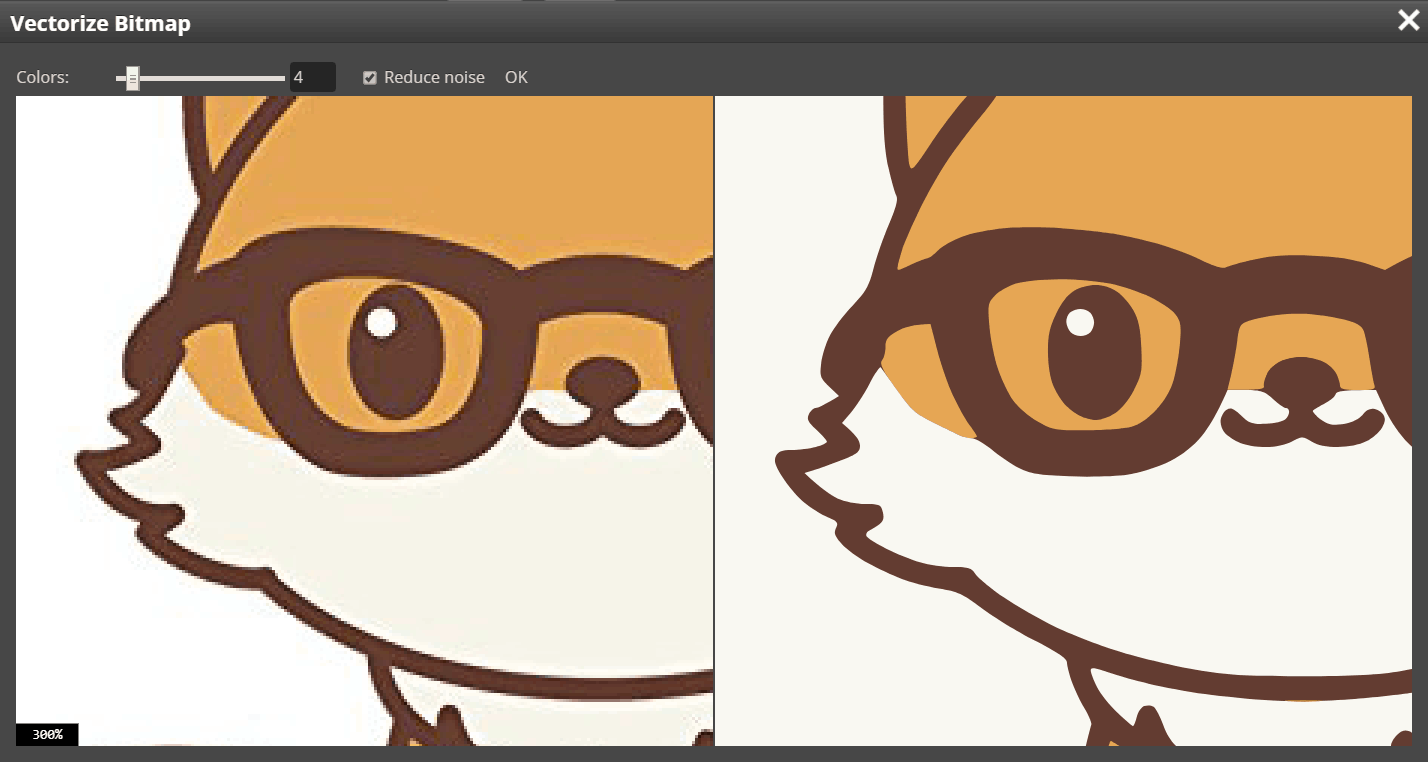
We can see the original image on the left and the vector image on the right. We can move both images with a mouse, or zoom in / out with a mouse wheel. We can also set two parameters:
- Number of colors
- Noise reduction

